თუ ბილეთი ჯერ არ გიყიდიათ
შეიყვანეთ თქვენი გამგზავრების და ჩამოსვლის ქალაქები და მოგზაურობის თარიღები. ჩართეთ ფილტრი „მხოლოდ ბარგის ჩათვლით“ საძიებო ფორმის ქვემოთ.
თუ თქვენ უკვე დაიწყეთ ძებნა, გამოიყენეთ ფილტრები გვერდის მარცხენა მხარეს და აირჩიეთ „ბარგი შედის“. ამ გზით ჩვენ მხოლოდ გაჩვენებთ შეთავაზებებს ბარგის ჩათვლით.
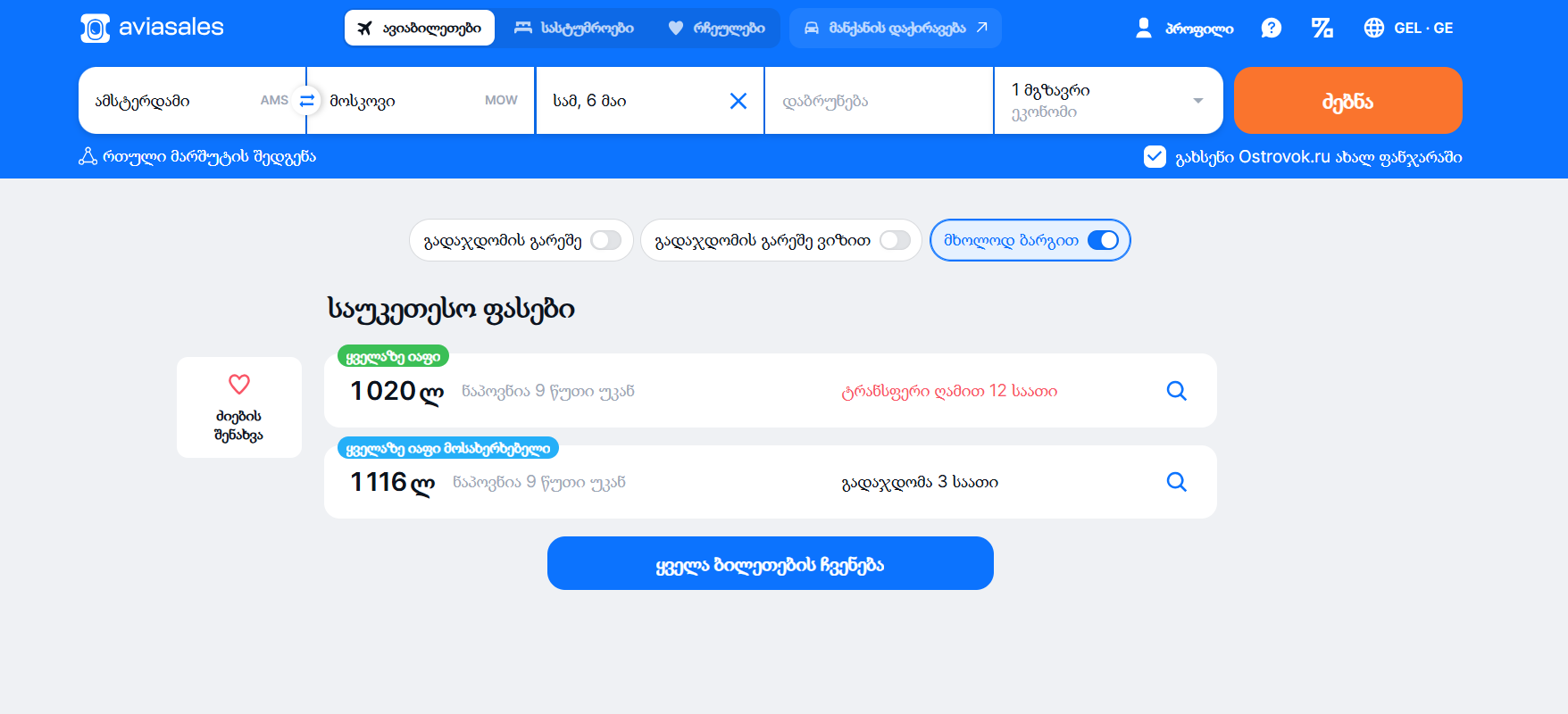
თუ უკვე იყიდეთ თქვენი ბილეთი
შეძენილ ბილეთზე ბარგის დამატების რამდენიმე გზა არსებობს:
- სცადეთ ბარგის დამატება თქვენი პირადი ანგარიშის მეშვეობით ავიაკომპანიის ვებგვერდზე ან მათი სატელეფონო ცენტრის მეშვეობით. თუ ავიაკომპანია ვერ ახერხებს მის დამატებას, დაუკავშირდით გამყიდველს. თქვენ იპოვით მათ სახელს თქვენს ბილეთზე.
- შეამოწმეთ „ბარგის დამატება“ ვარიანტი გამყიდველის ვებგვერდზე. თუ ვებგვერდი არ გაძლევს ბარგის დამატების საშუალებას, დაუკავშირდით გამყიდველს. გამყიდველის სახელი მითითებულია მარშრუტის ქვითარში (ბილეთი), რომელიც გამოგეგზავნათ ელ.ფოსტით. თქვენ ასევე დაგჭირდებათ თქვენი ჯავშნის ნომერი, რომელიც ქვითარშია მითითებული.
- დაუკავშირდით გადამზიდველს, უთხარით მათ თქვენი ჯავშნის ნომერი და გვარი და სთხოვეთ ბარგის დამატება თქვენს ბილეთზე. თქვენ შეგიძლიათ იპოვოთ გადამზიდველის სახელი მარშრუტის ქვითარში.
- შეგიძლიათ ბარგის დასამატებლად გადაიხადოთ აეროპორტის სარეგისტრაციო მაგიდასთან. თუმცა, ეს შეიძლება უფრო ძვირი იყოს, ვიდრე ბარგის წინასწარ დამატება.
როგორ დავუკავშირდეთ ბილეთების გამყიდველს
შეიყვანეთ ავიაკომპანიის ან სააგენტოს სახელი საკონტაქტო დეტალების სანახავად